So, you’ve built your new beautiful website. You’re showcasing some stellar pictures that capture the essence of your business, you’ve set up your calls to action, and your site boasts an abundance of information about your products or services to whet the appetite of any potential customer. You’re all set. You sit back and let your site work for you.
There’s only one problem: You’re not actually receiving any contact form submissions – but even worse, you don’t know it.
Now, what’s even worse than not getting customers is that you’re actually communicating to your new potential customers that they can’t count on you to respond to them.
Yikes!
In our ever-changing world of technology, we’ve discovered that diligence and constant testing are the only way to ensure that contact forms on your site are continuously working. Without a game plan, your contact forms can stop working at a moment’s notice and there’s no one to tell you until a frustrated customer reaches out directly via email or calls your place of business.
All Giant Donut Marketing Monthly Site Maintenance plans include monthly testing of your forms to ensure they continue working for you!
So why don’t contact forms just – work? What’s going on behind the scenes?
Sending Via PHP Protocol
In the “old†days, any time a contact form was filled out on a website, WordPress would just utilize a fairly simple process via “PHP†to directly send that contact form submission to an email address your contact form plugin was pointed to and it would be sent “from†whatever email address you indicated. This was typically something like “info@yourdomainname.com†or something that used your domain name. There was really no configuration to consider.
This is no longer the case.
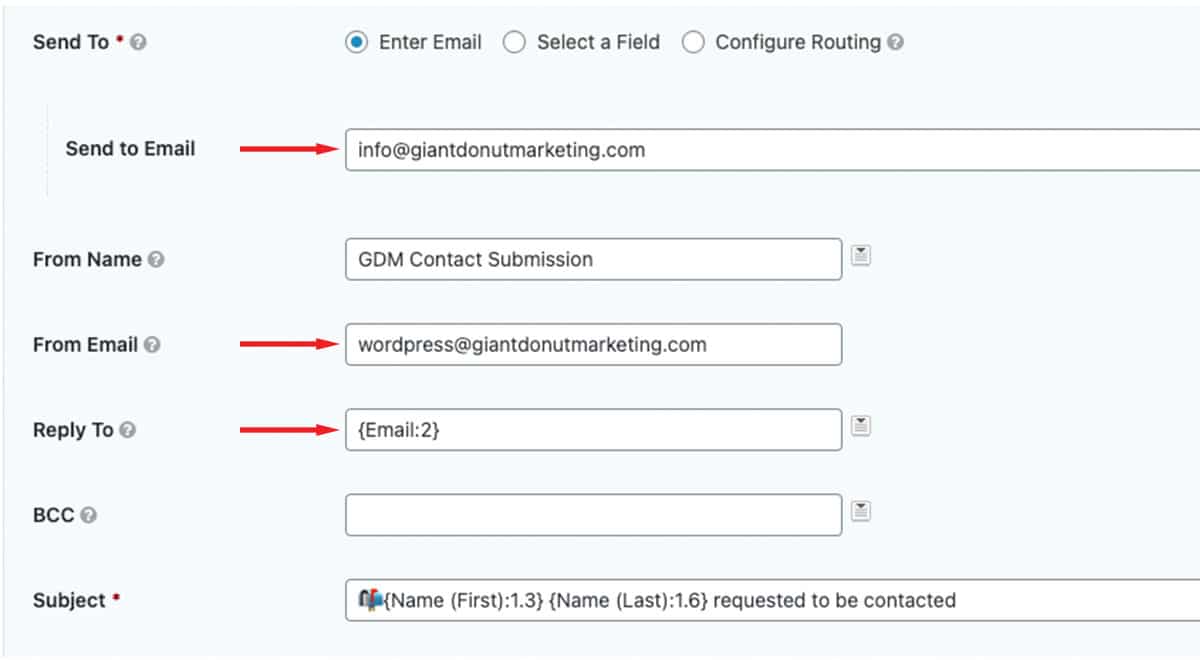
Now, many web servers will no longer “spoof†the email address you’re purporting to send from on your behalf. So in our case, for example, we tell our contact form to show that we’re sending our contact form emails from the email address “wordpress@giantdonutmarketing.com†with a “Reply To†address of info@giantdonutmarketing.com. In reality though, our emails are hosted with Google, so Google is not actually sending this email – We’re kind of asking our web server to do us a favor and send the contact form via email on behalf of Google. But Google doesn’t like that either as too many people have historically abused this and any web service could pretend to be sending from your email address using this simple method.
Gravity Forms, SMTP, and SendGrid
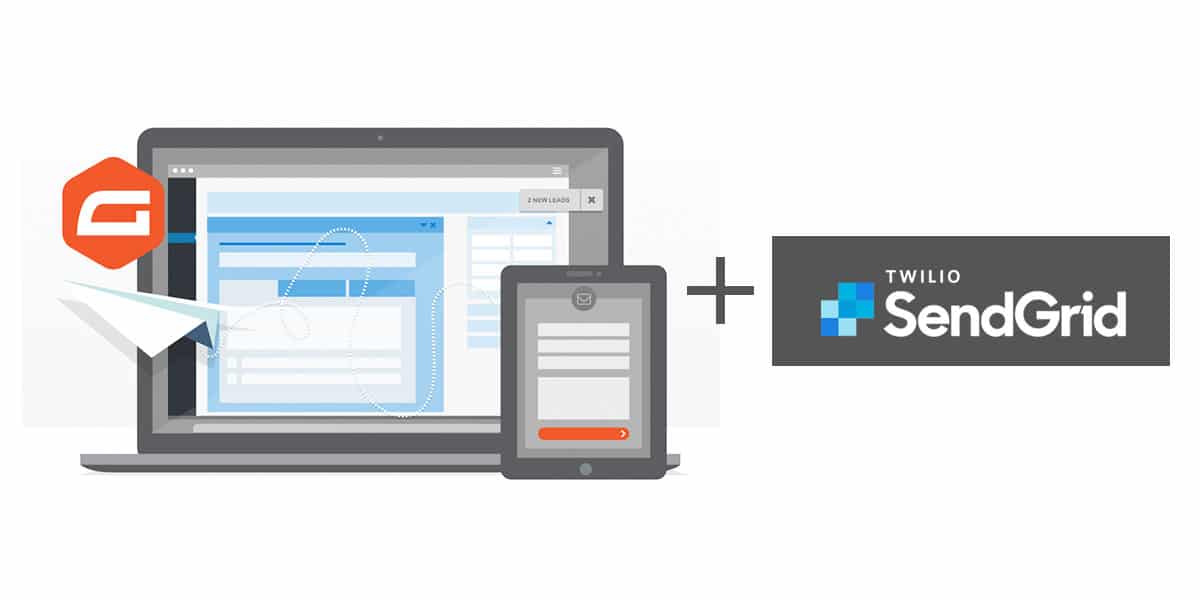
SMTP (or Simple Mail Transfer Protocol) is the preferred method employed to verify you as the owner of your email address so that you can allow WordPress to send contact form submissions on your behalf.
Here at Donut, we use the Gravity Forms plugin for all of our customers’ contact forms. Our agency purchased the Elite License which all our customers benefit from. Customers would otherwise pay $60/yr just so their contact forms would work.
We then validate these Gravity Forms via SMTP with another 3rd party application called SendGrid. SendGrid allows us to connect the dots with information we copy and paste into DNS settings with our clients’ hosting or domain registrar. For most people, we’re already speaking Greek, but just understand that it’s like pasting in a permission key where the domain’s info is registered to say, “yep, you can send email on our behalfâ€.
So now, after a little test, if all went well, contact forms should now send correctly.
Fallback Methods for your Contact Forms
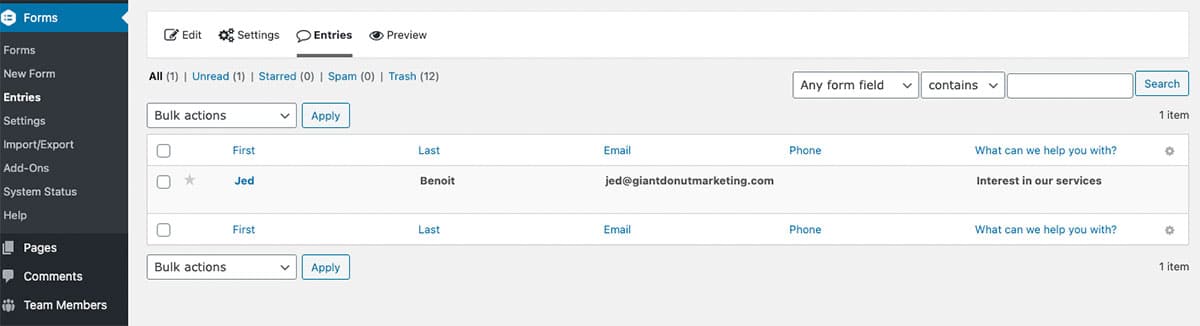
Even though everything is now set up correctly and working, there’s no guarantee that your contact forms will continue working without issue into eternity. Every month, plugin changes, hosting or email requirements, or any other number of technology changes can affect your contact form functionality. Add to that multiple people touching a website, hosting, or domain settings with the possibility of inadvertently breaking a connection in SMTP validation. It happens more than you might think.
This is why Giant Donut tests our clients’ contact forms every month, but is also why it’s not a bad idea to test weekly if you depend on contact form submissions for business.
The added bonus of using Gravity Forms, is that even if your contact form submissions aren’t sending to your email, they still automatically save in the back end of your website. So, you can just compare these entries with what you’ve actually received in your email at any given time to verify that any given form is working correctly.
So, whether you take care of your own site, or have someone else do it, you’ll want to make monthly contact form testing a part of your business routine to make sure you aren’t missing customers who are trying to connect with you!